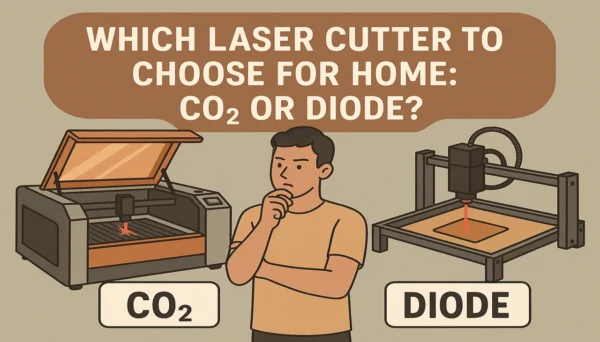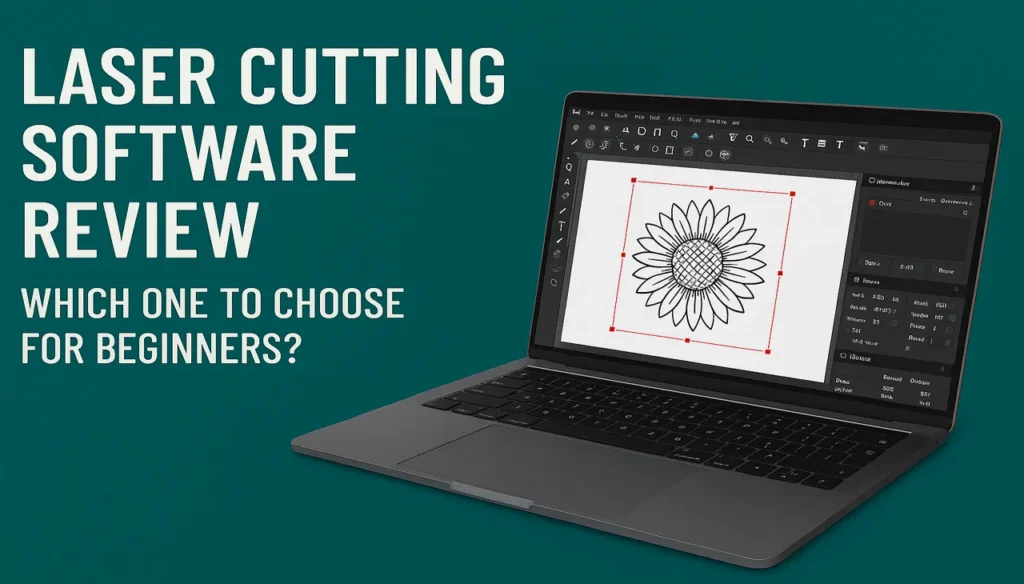
Laser Cutting Software Review: Which One to Choose for Beginners?
Are you new to the exciting world of laser cutting and engraving? One of the first, and often most daunting, decisions you’ll face is choosing the right laser cutting software. With so many options available, from free programs to professional suites, it can feel overwhelming. Don’t worry, we’re here to break it down for you.
At Laser Files Freedom, we understand the journey of a beginner. We’ve created this comprehensive guide to help you select the best laser engraving software or laser cutting software for your needs, ensuring you can confidently bring your creative visions – including our wide range of laser ready files – to life.
Before diving into specific programs, let’s understand what laser cutting software actually does. It’s the bridge between your design idea and your laser machine. This software allows you to:
- Create or import vector and raster designs.
- Set cutting and engraving parameters (speed, power, passes).
- Arrange your designs on the material (nesting).
- Control your laser machine (movements, firing).
Key Factors for Beginners When Choosing Software:
- Ease of Use / User Interface: Is it intuitive? Can you quickly learn the basics without feeling lost?
- Compatibility: Does it work with your specific laser cutter or laser engraver? Does it support the file formats you’ll be using (e.g., SVG, DXF, AI, JPG, PNG)?
- Features: Does it have the tools you need for basic design, text, shapes, and image manipulation?
- Community Support & Resources: Are there tutorials, forums, or documentation available if you get stuck?
- Cost: Are you looking for a free solution, a one-time purchase, or a subscription?
Now, let’s explore some of the most popular laser cutting software options for beginners:
- LightBurn (Highly Recommended for Most Beginners)
- What it is: LightBurn is a highly popular and powerful layout, editing, and control software for laser cutters. It’s known for its excellent balance of features and ease of use.
- Why it’s great for beginners:
- Intuitive Interface: While it has many features, its layout is logical and easy to navigate after a short learning curve.
- Direct Control: It directly controls a vast array of popular CO2 laser machines and diode lasers, eliminating the need for separate control software.
- Design Tools: Includes robust vector editing tools, text creation, image tracing, and array tools, making it easy to prepare our laser cutting plans.
- Active Community: LightBurn has a massive and helpful online community, extensive documentation, and video tutorials.
- Affordable: It’s a one-time purchase with a free trial available.
- Best for: Users with Ruida, TopWisdom, GCode, and many other common laser controllers. If you have a dedicated laser machine, this is often your best bet.
- Inkscape (Excellent Free Design Software)
- What it is: Inkscape is a free and open-source vector graphics editor, similar to Adobe Illustrator. It’s fantastic for creating vector files for laser cutting.
- Why it’s great for beginners:
- Completely Free: No cost involved, ever.
- Powerful Vector Tools: You can create intricate designs, manipulate text, convert images to vectors, and export in various formats (especially SVG and DXF, perfect for our laser cutting templates).
- Cross-Platform: Available for Windows, Mac, and Linux.
- Limitations: Inkscape is not laser control software. You will need to export your designs from Inkscape and then import them into your laser’s proprietary control software (like RDWorks, LaserGRBL, or your machine’s default program) to send them to the laser.
- Best for: Designing your own custom laser projects or modifying existing SVG files before sending them to your laser’s control software.
- LaserGRBL (Free, Simple Control for G-Code Diode Lasers)
- What it is: LaserGRBL is a free Windows-only software specifically designed for G-Code based diode laser engravers. It’s a simple, no-frills option for controlling your machine.
- Why it’s great for beginners:
- Free: Zero cost.
- Simple Interface: Very straightforward for basic engraving and cutting operations.
- Image Engraving: Good for converting raster images into G-Code for engraving.
- Limitations: Limited vector editing capabilities. Primarily for control, not design. Only works with G-Code lasers.
- Best for: Beginners with entry-level diode laser engravers who mainly want to engrave images or cut simple shapes from pre-made DXF files.
- K40 Whisperer (Free, Specific for K40 Lasers)
- What it is: K40 Whisperer is a free, open-source software designed specifically to control K40 laser cutters, which are common entry-level CO2 lasers.
- Why it’s great for beginners:
- Free and K40 Specific: If you have a K40, this is a highly recommended free option to bypass the often clunky proprietary software.
- Direct Control: Controls the K40 machine directly.
- Limitations: Only works with K40 lasers. Basic design tools.
- Best for: Owners of K40 laser machines looking for a free and more user-friendly alternative to the bundled software.
- RDWorks / LaserCAD (Commonly Bundled with CO2 Lasers)
- What it is: RDWorks (or LaserCAD, which is very similar) is the proprietary software often bundled with CO2 laser machines that use Ruida controllers.
- Why it’s great for beginners:
- Comes with Machine: You’ll likely already have it.
- Full Control: Offers complete control over your laser’s functions.
- Limitations: Can have a steeper learning curve compared to LightBurn. The interface might feel less modern. Design tools are present but can be clunky.
- Best for: Users whose CO2 laser came with it, especially if you prefer to stick with the manufacturer’s recommended software.
Which one should you choose?
- For the most comprehensive and user-friendly experience (recommended for most users with dedicated machines): LightBurn. Its one-time cost is an investment that quickly pays off in saved time and reduced frustration, especially when working with diverse laser cut designs like those on our site.
- If you have a G-Code diode laser and want a free control software: LaserGRBL.
- If you have a K40 laser and want a free control software: K40 Whisperer.
- For powerful, free vector design before importing to your laser control software: Inkscape. This is an excellent companion to any of the control programs.
- If your CO2 laser came with it and you want to stick to it: RDWorks/LaserCAD.
No matter which laser cutting software you choose, remember that practice makes perfect. Start with simple projects, experiment with settings, and don’t be afraid to utilize the vast online resources available.
Ready to put your newly chosen software to the test? Explore our extensive collection of laser cutting files at https://laserfilesfreedom.com/product-category/all/. From intricate 3D puzzles to practical home decor items and stunning wall art, our laser ready files are designed for precision and ease of use, ensuring you get the best results from your chosen software and machine. We take care of the complex design work so you can focus on the joy of creation.
Happy laser cutting!