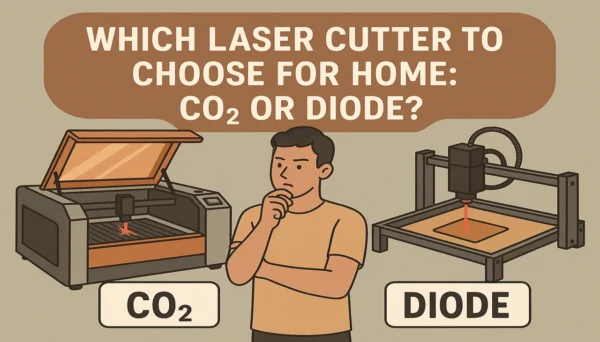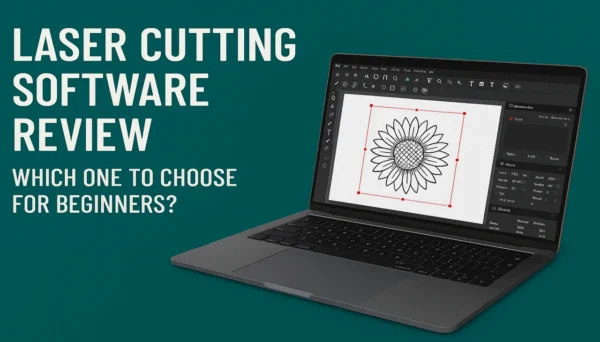Choosing Your First Laser Machine: A Complete Beginner's Guide to Unlocking Creative Potential
Are you standing at the exciting crossroads of creativity, wondering how to bring your ideas to life with precision and flair? Perhaps you’ve seen stunning custom engravings, intricate wooden art, or personalized gifts and thought, “I want to do that!” If so, you’re likely considering investing in a laser engraver or a laser cutter. This comprehensive guide is designed specifically for beginners, helping you navigate the world of laser technology and make an informed decision without needing to search elsewhere.
Why Consider a Laser Machine? The Power to Create is at Your Fingertips
A laser machine isn’t just a piece of equipment; it’s a gateway to endless creative possibilities. Whether you dream of starting a small business selling unique items, creating personalized gifts for friends and family, or simply enjoying a rewarding hobby, a laser machine can transform raw materials into works of art. From cutting intricate wood designs and engraving detailed acrylic signs to customizing leather goods and marking metal, the versatility is astounding.
Understanding the Basics: What Exactly Is a Laser Machine?
At its core, a laser machine uses a highly focused beam of light to either cut through or engrave materials. There are two primary types you’ll encounter as a beginner:
- CO2 Laser Machines: These are the most common type for hobbyists and small businesses due to their versatility. They are excellent at cutting and engraving a wide range of organic materials like wood, acrylic, leather, paper, fabric, and even some plastics. While they can engrave on coated metals, they typically cannot cut bare metal. CO2 lasers are powerful, efficient, and offer a great balance of speed and precision for most craft and small-scale production needs.
- Diode Laser Machines: These are often more compact and generally more affordable, making them attractive for those on a tighter budget or with limited space. Diode lasers are good for engraving on many materials (wood, leather, cardboard, dark acrylic) and can cut thinner materials like paper, fabric, and thin wood. Their power output is typically lower than CO2 lasers, which means they might be slower for cutting thicker materials or less effective on certain substrates. They are also known for their ability to engrave directly onto some metals by marking the surface.
Key takeaway: For overall versatility and the ability to cut a wider range of materials, especially thicker ones, a CO2 laser is often the recommended choice for serious hobbyists and small businesses. If your primary goal is engraving and cutting very thin materials, a diode laser might be a suitable entry point.
Crucial Factors When Choosing Your First Laser Machine
Now that you understand the basic types, let’s dive into the practical considerations that will guide your purchase:
- 1. Budget: Laser machines range widely in price. Diode lasers can start from a few hundred dollars, while quality CO2 lasers for hobby/small business use typically range from $2,000 to $10,000+. Beyond the machine itself, remember to factor in costs for ventilation, safety gear, software, and materials.
- 2. Work Area (Bed Size): This determines the maximum size of the material you can place inside your machine. Consider the size of the projects you envision. If you plan to make large signs or furniture components, a larger bed size is crucial. For smaller items like coasters, jewelry, or phone cases, a smaller bed might suffice.
- 3. Laser Power (Watts): Measured in watts (W), this dictates the machine’s ability to cut and engrave.
- Engraving: Lower wattage (e.g., 30-60W for CO2, 5-20W optical power for Diode) is perfectly adequate for detailed engravings.
- Cutting: Higher wattage (e.g., 60-100W+ for CO2) allows for faster cutting of thicker materials. If cutting through thicker wood or acrylic is a priority, aim for higher wattage.
- 4. Software Compatibility: Most laser machines come with their own software, or are compatible with popular options like LightBurn (highly recommended for its user-friendliness and powerful features), CorelDRAW, or Adobe Illustrator. Ensure the software is intuitive for beginners and supports the file formats you’ll be using (e.g., SVG, DXF, AI).
- 5. Safety Features: Laser machines are powerful tools. Look for features like emergency stop buttons, interlocks that stop the laser if the lid is open, enclosed working areas, and good ventilation systems. Never operate a laser without proper eye protection and ventilation.
- 6. Air Assist & Exhaust System: Air assist blows compressed air at the focal point, preventing flames and improving cut quality. An exhaust system is vital for venting smoke and fumes safely outside. Don’t underestimate the importance of these for both safety and quality.
- 7. Support and Community: A strong community or responsive customer support can be invaluable for beginners. Look for brands with good reviews regarding their after-sales service and active online forums.
Getting Started with Your Laser Machine: What You’ll Need
Once you’ve chosen your machine, you’ll need a few more essentials:
- Computer: To run the design software and control the laser.
- Design Software: As mentioned, LightBurn is a popular choice for its balance of features and ease of use. Vector-based software like Adobe Illustrator or Inkscape (free) are also crucial for creating or editing your designs.
- Materials: Start with common, easy-to-work-with materials like plywood (laser-grade!), MDF, acrylic, and cardboard. Experiment with settings as you learn.
- Ventilation: A proper exhaust system to vent fumes outdoors is non-negotiable for safety.
- Safety Glasses: Specific laser safety glasses rated for your laser’s wavelength are mandatory.
- Fire Extinguisher: A small ABC type fire extinguisher should always be within reach.
Ready to Create? Your Projects Await!
The learning curve for a laser machine is surprisingly gentle, especially with the right resources. Once you’re set up, the real fun begins: bringing your ideas to life! And the best part? You don’t have to start from scratch.
At Laser Files Freedom, we understand the excitement of creating and the desire for high-quality, ready-to-cut designs. That’s why we’ve curated an extensive collection of premium laser cutting files and laser engraving designs suitable for a wide range of materials and projects.
Whether you’re looking for intricate laser cut jewelry, elegant home decor items, functional storage solutions, or unique personalized gifts, our digital files provide the perfect starting point. Each project is meticulously designed for optimal laser performance, ensuring crisp cuts and beautiful engravings.
Don’t spend hours designing from scratch! Accelerate your creative journey and impress with professional-grade results from day one. Browse our full catalog of laser projects here: https://laserfilesfreedom.com/product-category/all/
Investing in a laser machine is investing in your creative freedom. With the right machine and a library of stunning laser-ready projects at your fingertips, you’re all set to embark on an incredible journey of making!